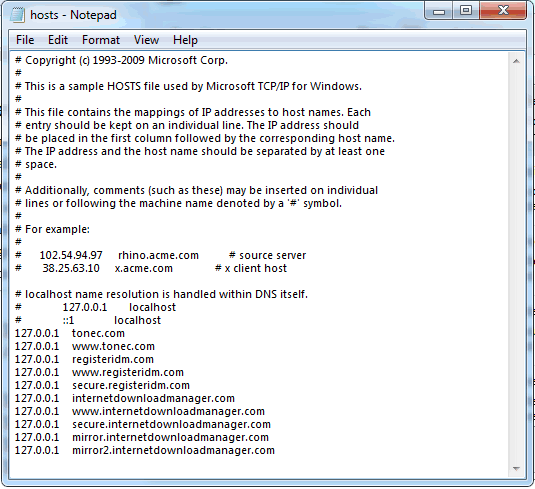TO CONVERT ANY PRINTABLE FILE INTO PDF YOU NEED A SOFTWARE CALLED BULLZIP.
Features
- Print to PDF from almost any Windows program.
- Runs on Microsoft Windows 2000/XP/XP x64/2003/2003 x64/Vista/Vista x64/2008/Windows 7.
- Supports 64-bit operating systems.
- Direct output to the same file each time or prompt for destination.
- Control if the printer should ask if you want to see the resulting PDF document.
- Control output and prompts programmatically.
- Setup can run unattended.
- Graphical user interface.
- Password protect PDF documents.
- 128/40 bit encryption.
- Quality settings (screen, printer, ebook, prepress).
- Set document properties.
- Watermark text, size, rotation, and transparency.
- Superimpose/background documents.
- Appending/prepending documents.
- User interface control.
- Command line interface to all settings.
- COM/ActiveX interface for programmatic control.
- Support for Citrix MetaFrame
- Support for Windows Terminal Server
- Multiple output types supported: BMP, JPEG, PCX, PDF, PNG, and TIFF.
Download and Installation
The installation of this program is very simple. Just follow the few steps listed here:
- Download the latest stable PDF Printer (4.5 MB).
Click here to download - Open the downloaded ZIP file and run the setup program.
When the setup has completed you will have a printer called Bullzip PDF Printer. Now you are ready to print from your other applications.